Download LyX
For a novice writing code can be intimidating; the program LyX provides a graphical interface to \(\LaTeX \) which to some extent gives you the WYSIWYG feature while LyX produces the \(\LaTeX \)-code.
Portable LyX
If you use Windows there is a portable version of LyX that can be downloaded from http://code.google.com/p/lytex/downloads/list. The neat thing with the portable version is that you can install it to a usb-stick; you can hence use it at schools that only provide useless computers. The downside with portable versions is that they tend to be somewhat buggy.
Using Ubuntu
Install LyX from Ubuntu Software Center.
Using Mac
Start by installing MacTeX from http://www.tug.org/mactex/.

Download the dmg-file from http://www.lyx.org/Download. Use the LyX-installer file to install LyX, then move the LyX-file to the Applications folder.
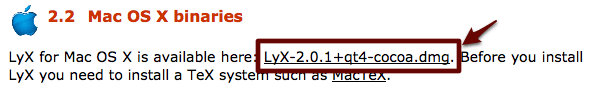
Using Windows
To avoid problems when installing on Windows, install \(\LaTeX \) as administrator. Right-click on the downloaded exe-files and
choose Run as administrator.
In order to use LyX you also need the Microsoft version of \(\LaTeX \) called MiKTeX. There are installers at the LyX web page that presumably install both programs; don't use them, they have been known to fail.
Start by installing MiKTeX from http://miktex.org/2.9/setup

During the installation of MiKTeX, a lot of packages will be downloaded. The default value is to ask you for permission each time a package is downloaded; unless you really fancy clicking, change the value to "Yes" at "Install missing packages on the fly"

Then install LyX from http://www.lyx.org/Download.

by Malin Christersson under a Creative Commons Attribution-Noncommercial-Share Alike 2.5 Sweden License